DIGITAL PHOTOGRAPHY AND IMAGING: Week 1
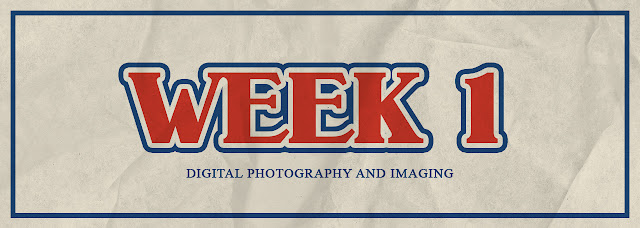
A short story about this section is about my projects for my free electives class called Digital Photography and Imaging. I'm taking this module in my final semester which is totally challenging for me to improve my design skills on Adobe Photoshop.
In the first week, we got more knowledge about the design and did a short activity of drawing a vector by using the pen tool on the website. Also, we got a small task to create the e-portfolio which I am doing right now, and submitted three favourite graphic designs from Pinterest.
1.0
This design is the most frequently that I used for my design. It has a cute side with a pastel
color that some of the layers are covered by the outline. And, the great combination of the
color which connected with the person’s clothes on the design.
2.0
This design has a good composition of the images and the text. They highlighted the big title
tied with the pictures, while the details on the below in a small size. And, they leave the
company logo on the color, while the rest on the monochrome. It is a simple design to choose
where we need to put a lot of images rather than just collage it as one design.
3.0
This is the minimalistic design for me that I used for a while due to the details in the design.
It gives a good composition of how they placed the images and text together. And, it doesn’t
have a lot of vectors that mainly focused on the images and text.
Comments
Post a Comment