DIGITAL PHOTOGRAPHY AND IMAGING: Week 14

In our last week, we move to the final project of the Digital Photography and Imaging class. In this final project, we need to create an animation with our photography image that we shoot based on our concept. There are two finals for this project which are the Final Poster and Final Video.
Basically, the concept of this project is about expressing ourselves into digital art where we are the main character in this artwork. Therefore, I will share the short story about myself to create the concept for the animation video. So, My name is Kelvin Suefelim and I am passionate about editing video and design which brings me to love to spend time with my laptop and listening to music. As my statement before, it will be easy for me to visualize my artwork by taking the pictures with a different pose in the different positions while playing the computer in the situation that I imagined.
For the short explanation, it will focus more on a person who loves to spend a day doing their work in his own room and portray the other side of the person who became into a different personality when they do the editing to review the videos from other points of view. This could be spread the statements of the editing stuff is very strenuous to do where the person needs to put a lot of effort to do it. As the references, there is some mood board that I prepared as the guide for me to design the poster.
Through some stages, I will continue to the next step where we compile the pictures and the sketches into the digital design. Besides that, I also did some of the research for the vectors that I used for my design. Most of them are from Freepik where I re-edit all of them to make them match with the design. Also, I have to remove the background of all of the pictures that I took and leave the couch only as of the property.
There are some difficulties where I have to re-colouring all of the vectors after finishing the first design of the daytime. It was challenging for me that I need to find some references for the nighttime which was very hard to adjust all of the vectors, especially the property in the room. To make it logical, I applied the outer glow for the table lamp vector to reflect the lighting on the couch. The others part is the pictures that also need to do the colour correction to show the night vibes.
Finally, it is the last step to proceed to the animation video. As I learned before in Week 10, I used Adobe After Effect to create the animation video of this poster. To make it easier, I decided to save all of the vectors one by one so that I have full control of each layer whenever I want to make some changes after importing the files to After Effects.
In the first step, I dragged all of the vectors into the timeline and sort them according to the order in photoshop. Then, pay the attention to the door as the first movement by applying the CC Power Pin to make the movement of open the door. Next, use the keyframe in the transform as the main feature to make the animation of the wind by using position, the sun by using rotation, and the grass by using scale. This step was should be enough for the daytime part where it will loop for 7 seconds and move the nighttime with the transition about a second.
As the transition, we can use the opacity in the transform to create the dissolve transition from day to night. Then, use the position to switch the sun to the moon and use the rotation to make the moon spin. There are a lot of details in the nighttime since I was about to choose this as the final poster. After the appearance of the moon, the rain is coming where I used the green screen video that I got from YouTube. The green screen background can be removed by using the Keylight effect. There are some water droplets on the grass where I found it from Google in the Animation GIF format. Next, the table lamp is turning on with the outer glow effects and followed by the shadow from all of the vectors. As I mentioned before about the details, the first person in the middle comes up with his hand first and holding the couch, and followed by the others persons. It can use the position in the transform to adjust the movement. The last one is the video pop-up from the laptop. I used the transform features and applied the CC Power Pin and Mood Lighting effects into the pop-up video.
After I finished all of the poster and animation video, I did the consultation with Mr. Fauzi to get the feedback before submission. Fortunately, there are no revisions that I need to do instead of getting a suggestion from Mr. Fauzi to choose the first design as the final poster where the daytime design is more clear to show my personality.
Title:
Personal space of an editor.
Artist statement:
This artwork shows the personality of the artist who has his own personal space to do his hobbies which is video editing. The environment is the main focus of this animation where the artist manipulates the background to portray the situation in which he prefers to stay. As his statements, the gusts of wind on a sunny day and heavy rain at night are the greatest time for him to be in front of the laptop. Lastly, the artist demonstrates the process of splitting himself into different personalities in order to observe the videos from the other's perspective.










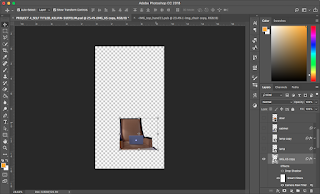





Comments
Post a Comment